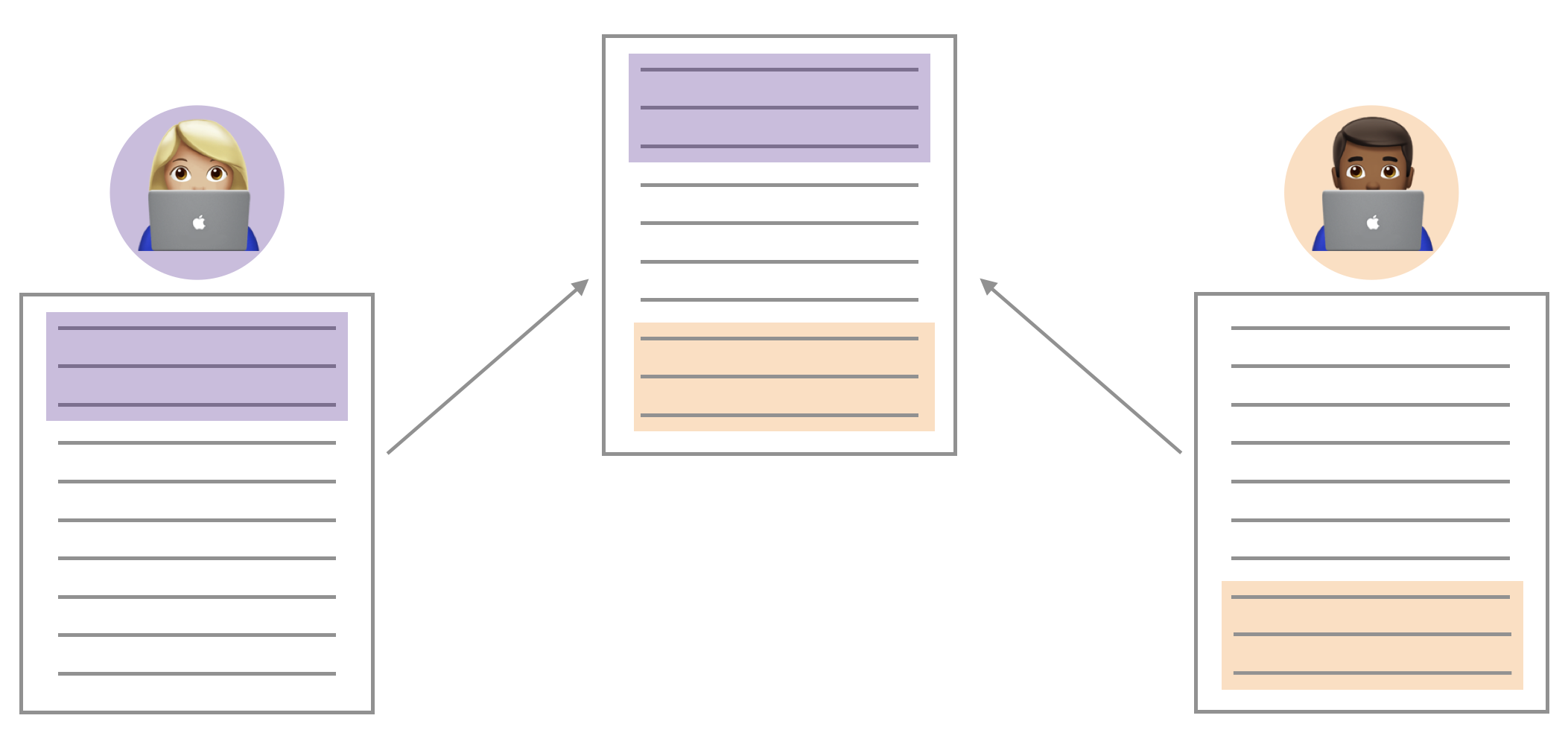
Project work day
4/13/23
Project work day!
Please sit with your group members!
Agenda
- What are merge conflicts?
- Practice dealing with merge conflicts
- Project proposal details
- Work!
Merge Conflicts
Pulling
Thus far, we have mostly pushed our local changes back to GitHub
However, if two or more people are working on the same project, you need some way to obtain the changes that others have made and update your version accordingly
- We do this by pulling changes from GitHub
What are merge conflicts?
- When two collaborators make changes to a file and push the file to their repo, git merges these two files.
- If these two files have conflicting content on the same line, git will produce a merge conflict.
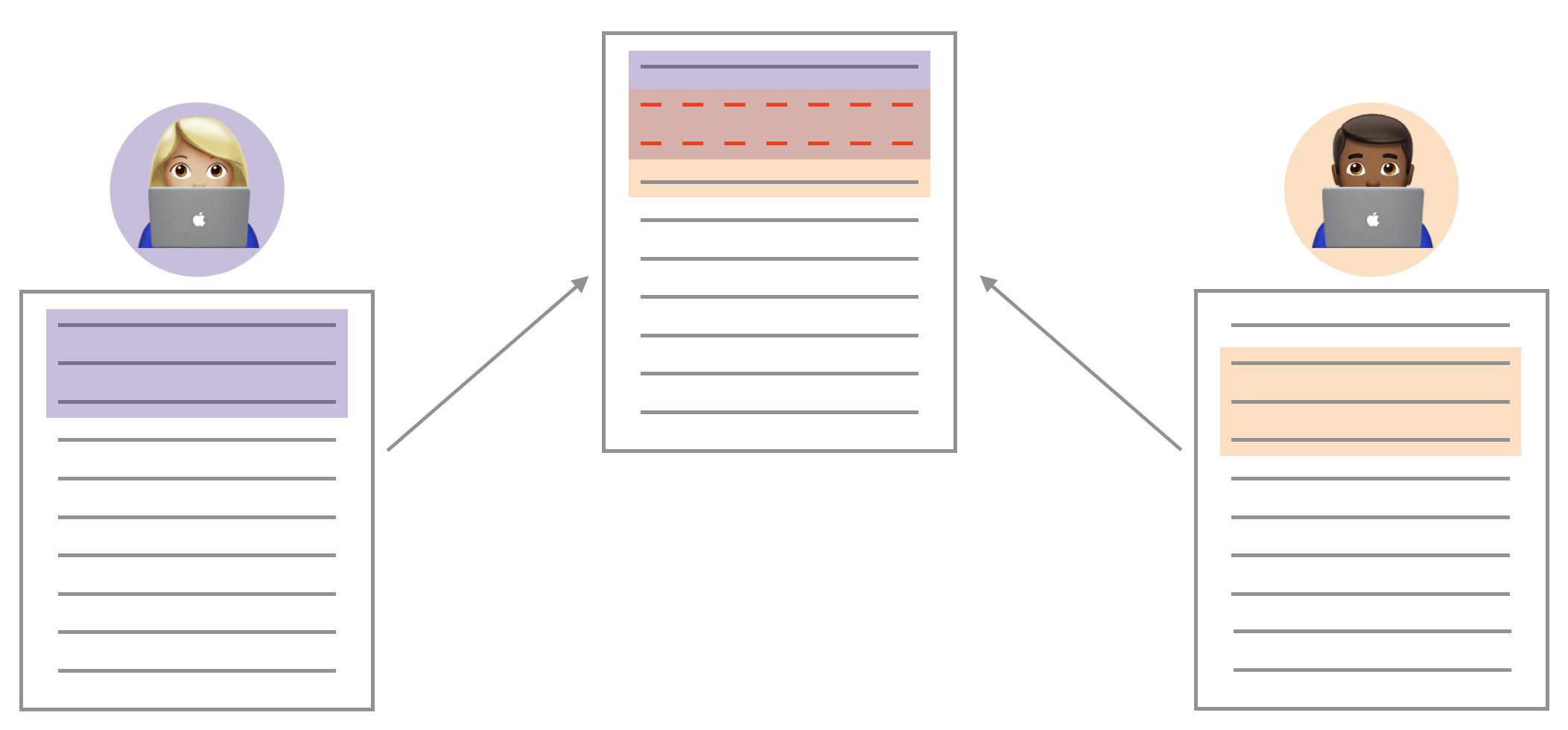
Resolving merge conflicts
- Merge conflicts need to be resolved manually, as they require a human intervention

- To resolve the merge conflict
- decide if you want to keep only your text or the text on GitHub or incorporate changes from both texts
- delete the conflict markers
<<<<<<<,=======,>>>>>>>and make the changes you want in the final merge
Merge conflict activity
Practice dealing with merge conflicts
Follow along as we complete each step of the exercise instructions.
Raise your hand if you have any questions during the exercise.
Push error
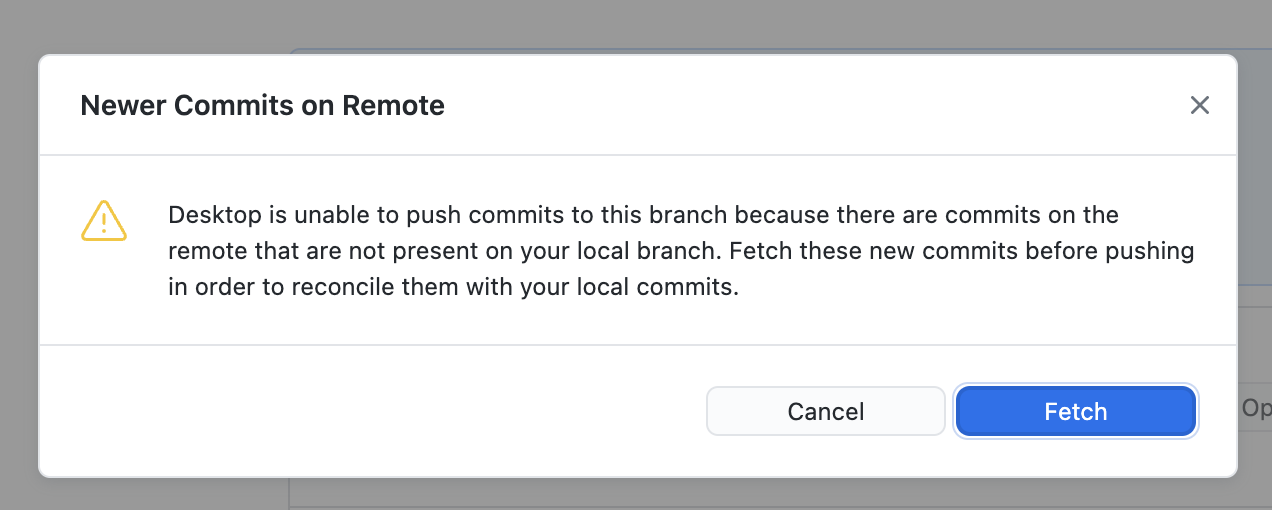
Merge conflict message
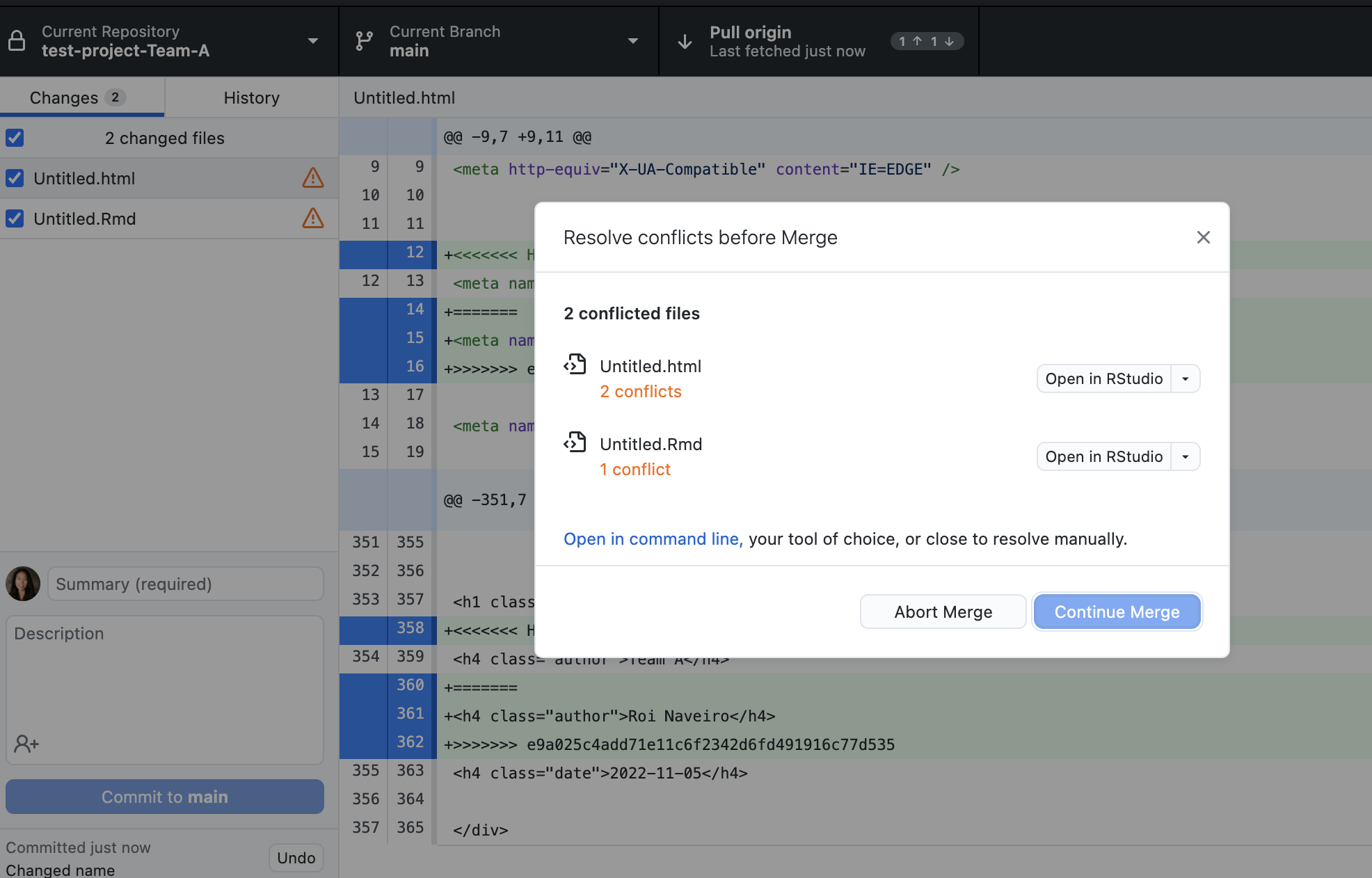
Merge conflict in .Rmd
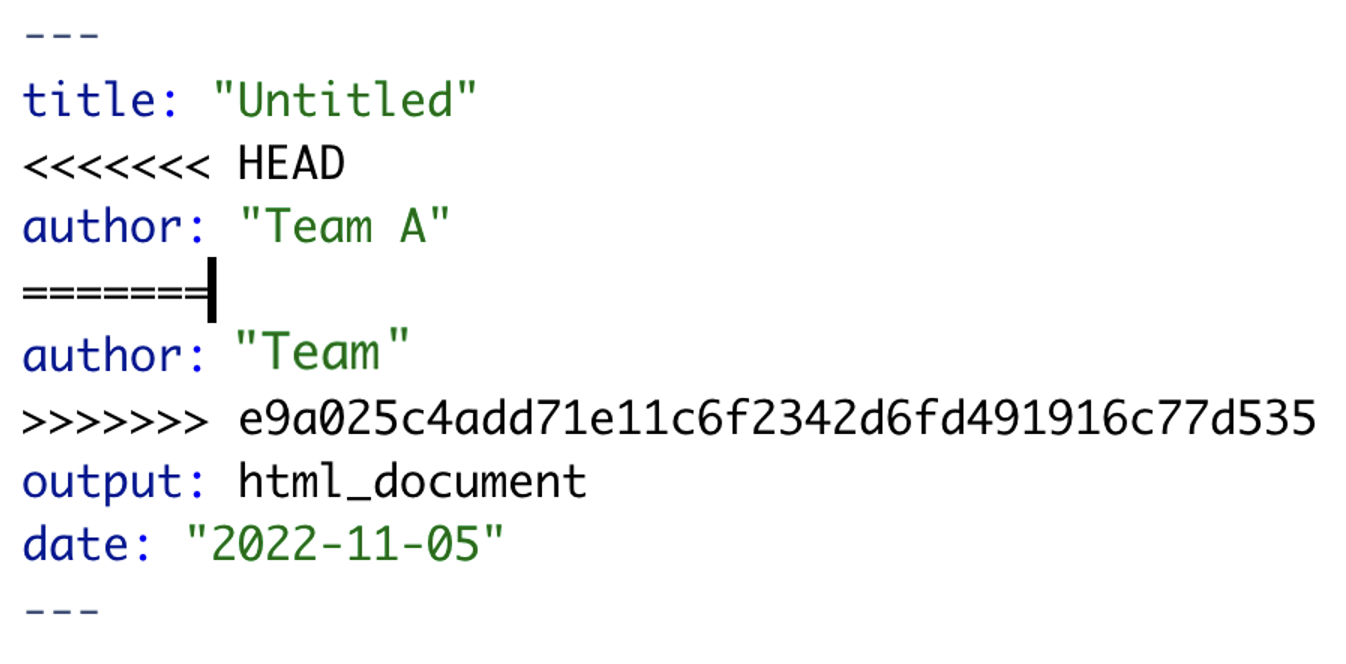
Fixed .Rmd
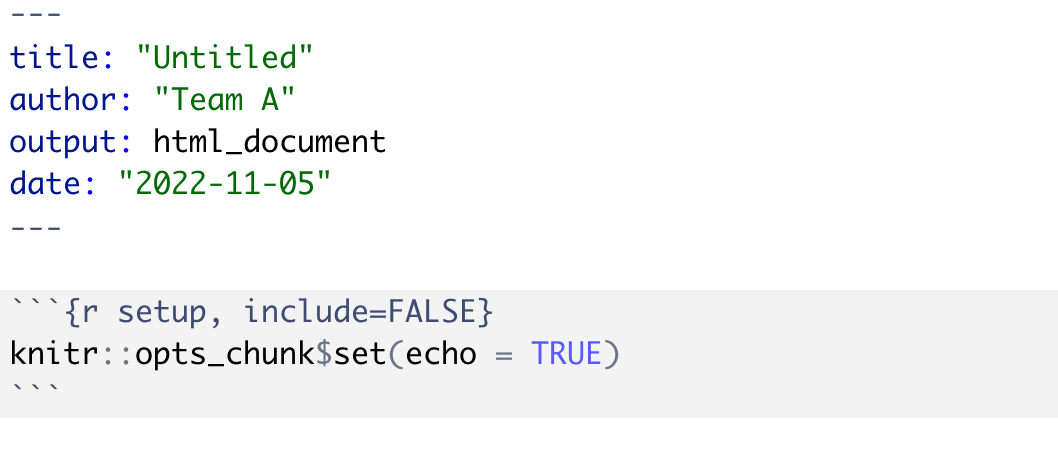
Resolved conflict
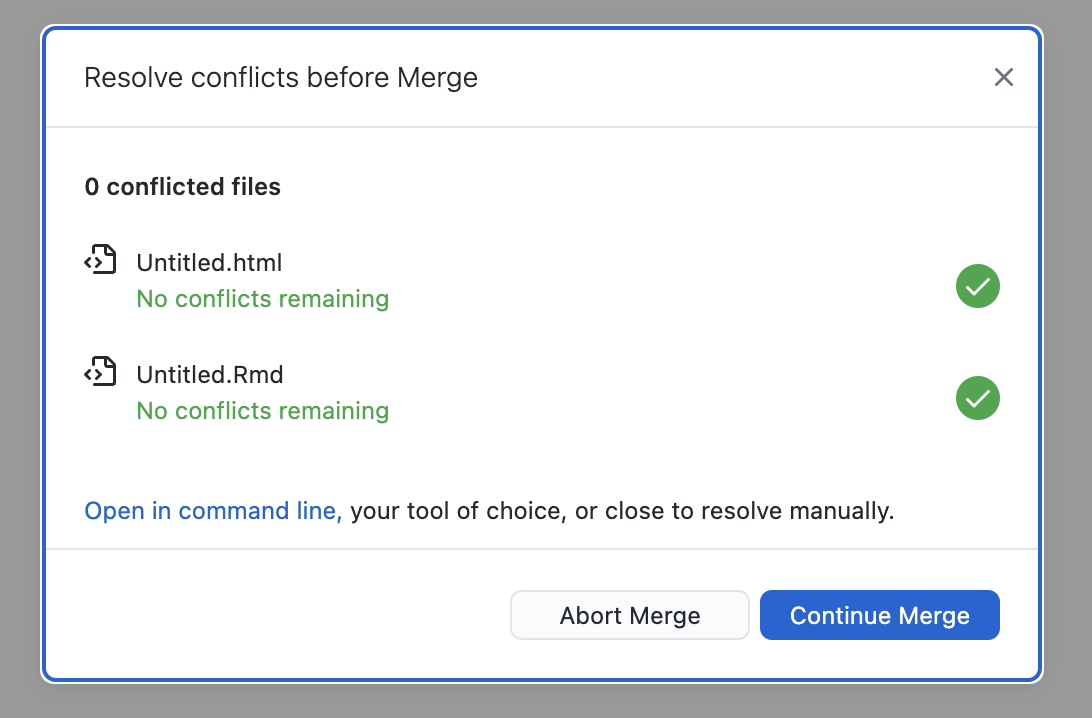
Push
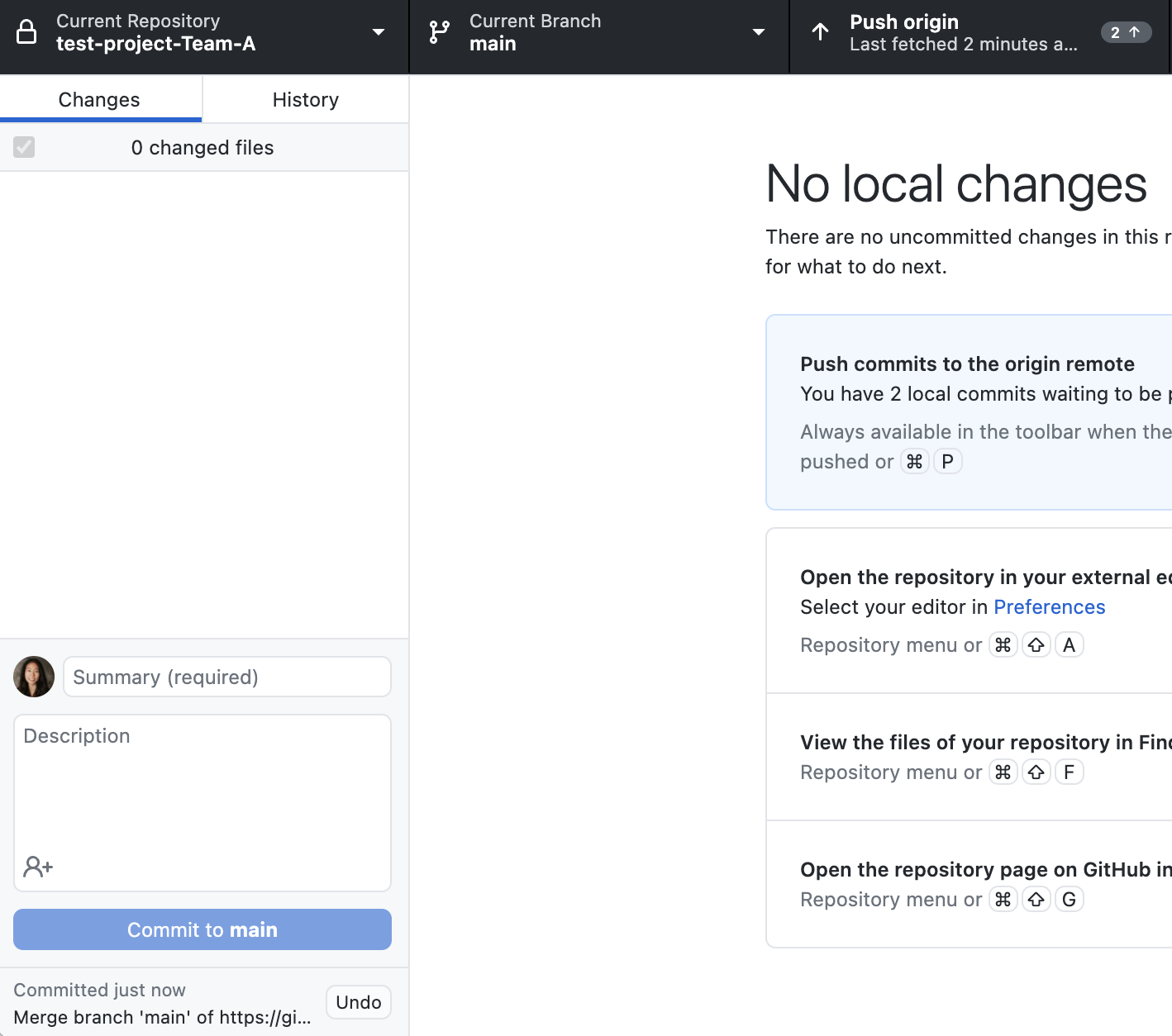
Tips for collaborating via GitHub
Always pull first before you start working.
Knit, commit, and push often to minimize merge conflicts and/or to make merge conflicts easier to resolve.
Communicate with your partners when you are working on a given file
If you find yourself in a situation that is difficult to resolve, ask questions ASAP, don’t let it linger and get bigger.
Each team member can create their own R Markdown document that only they work in. That way, those individual/personal documents shouldn’t have merge conflicts. Then when it becomes necessary, you can work in and add to the entire group’s .Rmd file.
- Example: make a copy of the the
project-proposal.Rmdfile and then rename the file such that it identifies you uniquely!
- Example: make a copy of the the
Project proposal details
Requirements
Pick a dataset and come up with at least two research questions, motivated by some EDA
- Upload the selected dataset to your GitHub repository (see next slide)
Must be completed in the
project-proposal.Rmdfile- The R markdown file has some guidance in the structure of the project proposal
Submit PDF of project proposal to Canvas by Sunday, 4/23 at 11:59pm
Adding data
You’ll notice that your project Repo has a
datafolder with thehaberman.csvdataset in itOnce your group has decided on a dataset, ONE team member should add the data to the
datafolder and then delete thehaberman.csvfileThen push the changes back up to GitHub!
If you encounter a type of file that you don’t recognize and have trouble loading it in:
Try Google
Ask me!